Print your files from home or on-the-go and pick them up at Sayville Library!
Send your documents right from your smartphone, tablet, laptop or home computer to the Sayville Library's Print Release Station in Adult Services.
The cost is $0.10 per side for black & white and $0.25 per side for color.
PRINT FROM A COMPUTER
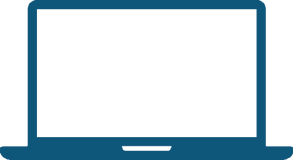
- Visit print.princh.com
- If prompted, enter the following printer ID: 106825
- Upload your document(s), adjust your settings and click Accept.
- Enter your barcode or email address to be used as a unique identifier for retrieving your print requests at our Print Station.
PRINT FROM A PHONE/TABLET
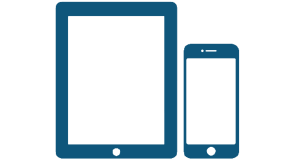
Scan the QR code below:

- Upload your document(s), adjust your settings and click Accept.
- Enter your barcode or email address to be used as a unique identifier for retrieving your print requests at our Print Station.